I am always on the hunt for ways to get better at time management. So much so that I’m currently reading Four Thousand Weeks: Time Management for Mortals by Oliver Burkeman. What I gather so far is that it is the antithesis of typical time management books, which I am thoroughly enjoying. Maybe I will write a blog post on what I learn once I finish! But it has me thinking about the time management strategies I use in my daily life and business. Without further ado, the 4 time management tips for entrepreneurs that will be a game-changer for your business.
Time Management Tips for Busy Entrepreneurs
No. 1 / Use a project management system to stay organized
I know this seems like a no-brainer, but you would be surprised by how many business owners I have met that do not have a system set up to track the projects they are working on. As entrepreneurs, we have a million different ideas at any given time, not to mention launches and thinks to cross off your to-do list. You need somewhere to house them all and the notepad in your desk drawer isn’t going to cut it. My favorite project management tools are Asana and Trello.
I use Asana to map out my high-level business ideas, project timelines, and daily to-dos while I use Trello to house all of my business’s details like account information, business contacts, affiliate links, templates, etc. Its also where I map out my content strategy.
Learn more about the business tools I use in The Resource Edit.
No. 2 / Time block your days
I use Google Calendar to time block my days, everyday. This can be done in a few different ways.
- You can time block your whole week at the beginning of each week
- Time block your day the afternoon before
- Schedule out your day out the morning of
I start by looking at any meetings I have on the books and everything I have to do that day in Asana. I then estimate the amount of time a task or project will take and schedule it into my Google Calendar. The great thing about Google Calendar is that I can easily move things around if something ends up taking more or less time than planned.
I also learned an extra tip from Sara from Between the Lines Copywriting during my strategy call with her last week. Create additional calendars within your Google Calendar for different aspects of your business so you can color code them.
For example: You could have a client work calendar in sky blue, meetings calendar in lilac, deadlines calendar in charcoal gray, CEO calendar in light gray, and a personal calendar in navy, all within your one Google Calendar.
This handy trick allows you to turn off and on individual calendars from your main view too when needed.
No. 3 / Schedule your breaks
I always add time into my day for breaks throughout the day to allow me to spend five minutes outside, time to make a cup of tea, or to eat lunch somewhere other than my desk. It makes my day so much more productive to have designated time to step away from work and recharge, even if it is just for a few minutes.
No. 4 / Don’t be afraid to use “Do Not Disturb” often
This is quite possibly my favorite tip and one I use liberally. The Do Not Disturb iPhone feature isn’t only great for meetings where you don’t want texts from your mom or memes from your best friend popping up. I use it anytime I want to fully focus on the task at hand with no distractions.
If it is urgent, friends and family can choose to still notify me, so I don’t have to worry that I wouldn’t be reachable in case of emergency, but I can limit distractions and save those notifications for after I finish my work.
BONUS / Outsource what is outside your zone of genius
As a business owner, it is easy to get caught up in doing allllll the things, but let’s face it: there are some aspects of your business you don’t enjoying doing and some that are way outside of your zone of genius. By outsourcing what isn’t your expertise or what you love doing, you open space to have more time to do more of what you love, take on more clients, create more content, or get back some more of your personal life.
A few ways you can outsource:
- Hire a designer to create your brand and/or website | Learn how we can work together here
- Work with a social media manager to create a low-maintenance strategy you can keep up with
- Hire a virtual assistant to take some admin tasks off of your plate
- Work with a bookkeeper or accountant to simplify your business financials
- Find a copywriter to write your website copy
Outsourcing doesn’t have to mean hiring an independent contractor either, it could also look like:
- Signing up for a stock photo membership so I don’t have to personally scour Pexels or Unsplash for the perfectly curated on-brand stock photos – I use Haute Stock and have used Social Squares in the past. You can’t go wrong with either! Save 15% on your Haute Stock subscription with code BRIARCROFTLANE
- Using a client management system like Dubsado or Honeybook to set up workflows to automatically send emails, proposals, contracts, and invoices instead of manually sending them | I have been using Dubsado for over a year now and don’t know where I would be without it. You can save 20% with code BRIARCROFTLANE here.
- Purchasing templates or design elements from Creative Market to save yourself time
- Selecting a beautifully curated gift box from a company like BoxFox to send a client or colleague instead of building your own and shipping it yourself | Save $10 off your first order here
- Starting with a premium strategic website template instead of building your site from scratch | Save 10% on Saffron Ave. Showit Website Templates with code BRIARCROFTLANE or save 15% on Tonic Site Shop Showit Website Templates with code BRIARCROFTLANE15.
- Purchase a template to write your own website copy | I love Sara from BTL Copy’s Wicked Easy Guide to Writing Your Web Copy and recommend it to all of my clients. I even used it for my own website!
So there you go! Those are my 4 (actually 5) tips for time management. I hope that gave you a few ideas of ways you could make your life easier, because let’s face it, we all only have 24 hours in a day and somehow the to-do list keeps growing?!
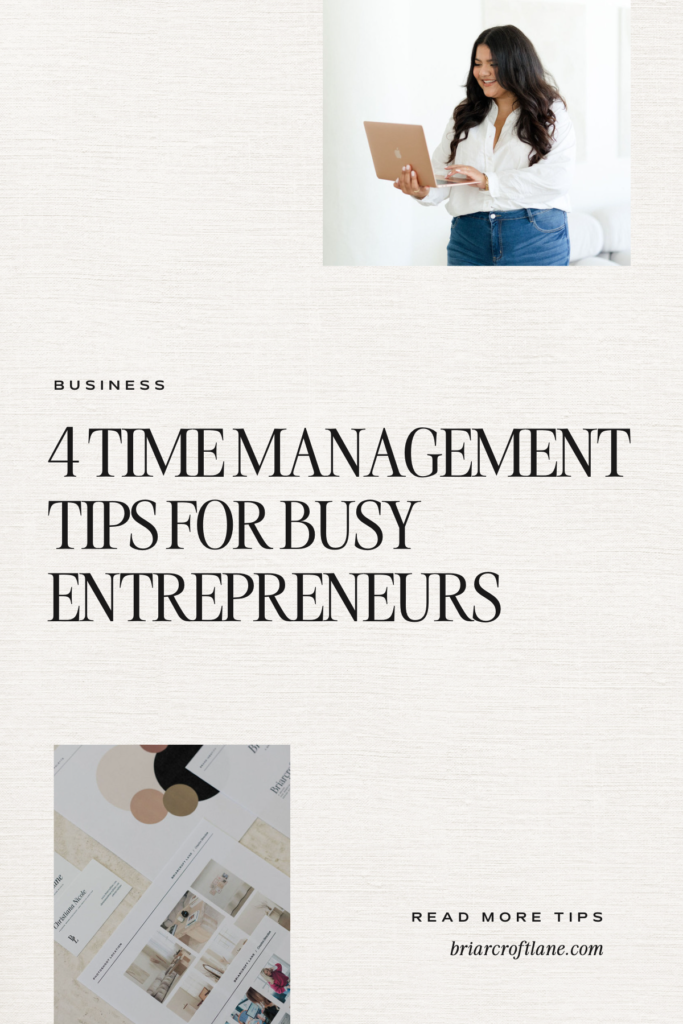
Want more business and marketing recommendations and resources?
You can subscribe to my weekly newsletter for marketing and business tips straight to your inbox here plus what I’m inspired by and obsessed with lately.
Looking for more small business resources? Check out The Resource Edit here for over 50 resources and recommendations for modern entrepreneurs and creatives.
If you are interested in working together on building a brand and website you’ll love, you can learn more here–I’d love to chat about how I can support you in taking this step in your business.
xo Christiana
